Select the
menu.
Select the
Position surfacic profile.1 annotation as
shown:
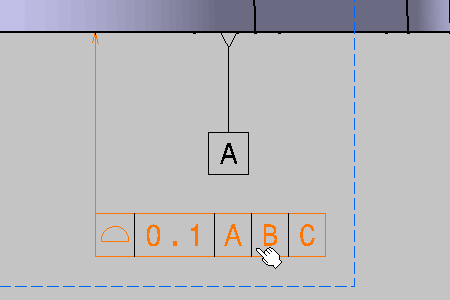
The
Default Annotation dialog box appears.
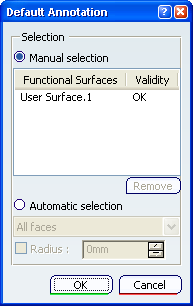
Select
Automatic Selection in the
Default Annotation dialog box,
All faces option in the combo box and click
OK.
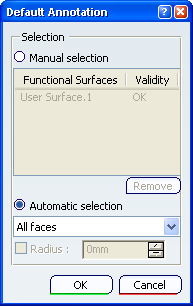
The annotation is now applied to all the faces of the part.
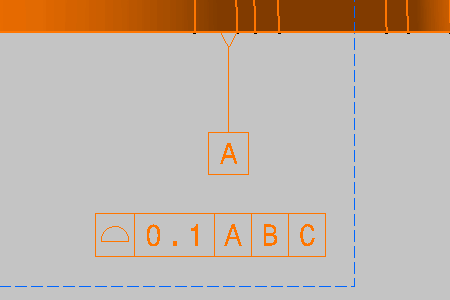
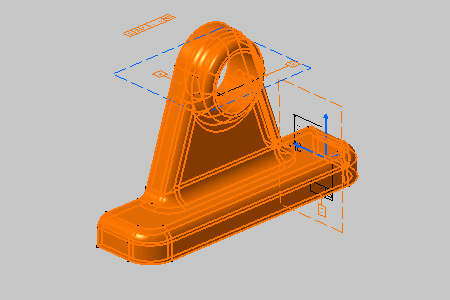
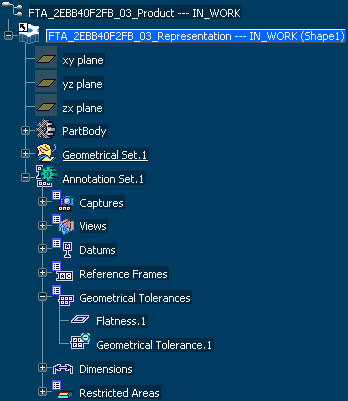
|