Click
Report
 in the
Reporting toolbar.
in the
Reporting toolbar.
The application generates the report in the browser you
usually use, and displays it on screen using the options as specified in the
Custom Report command. The file provides you with the path of the 3D shape you
are using and the date of generation. In our example, all the rules are
respected as mentioned by the green symbols and the 100% success message.
Click any rule name to obtain detailed information.
To generate the other type of report, use the
Report Customisation
 command to set the options
File and
Both. command to set the options
File and
Both.
Click
Report
 . .
The application generates the report.
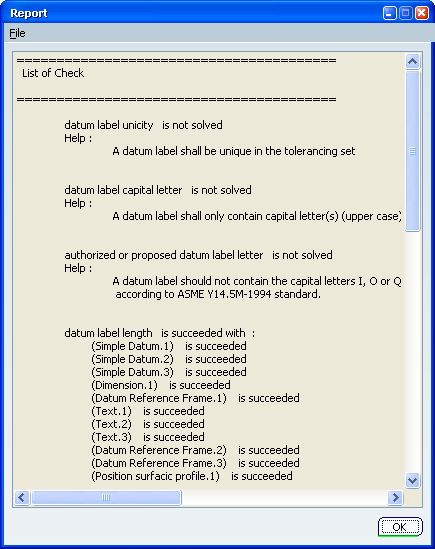
|