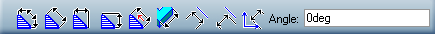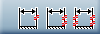|
Projected dimension See Setting Dimension Representations
|

|
Force dimension on element See Setting Dimension Representations
|

|
Force horizontal dimension in view See Setting Dimension Representations
|
 |
Force vertical dimension in view See Setting Dimension Representations |
 |
Force dimension along a direction See Setting Dimension Representations |
 |
True length dimension See Setting Dimension Representations |
 |
Dimension along a direction See Setting Dimension Representations
|
 |
Dimension perpendicular to a direction See Setting Dimension Representations
|
 |
Dimension along a fixed angle See Setting Dimension Representations
|
 |
Angle See Setting Dimension Representations
|