From the specification tree, right-click the solid functional
(or the functional set) of interest and select Solid Functional
Set.x object > Reorder Children.
The Reorder Children dialog box appears. It
lists of features of the set in the same order as
displayed in the specification tree.
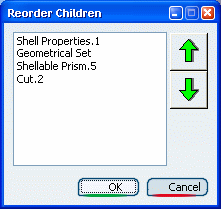
Select the feature you want to move within the set.
Click the arrows to move it up or down. Click OK when done.
Whatever location you chose, the geometry is not affected
by the change.
|