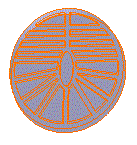Click Volume Extraction
 .
.
The Extract Volumes dialog box appears.
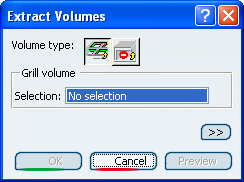
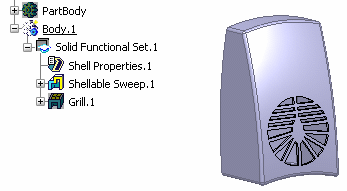
Keep Grill volume extraction
 selected.
selected.
Select Grill.1 from Body.1.
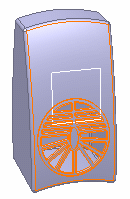
Click the OK button.
Right-click PartBody and select Hide/Show.
Also Right-click Body.1 and select Hide/Show.
The resulting geometry in Extract Body.2 (Solid
Functional Set.2) can be used as starting geometry when generating
the EMF sinker for the grill.