More about Pulling a Body | ||||
|
| |||
Walls
The walls produced by the pull feature are defined by one of the two options available from the Type drop down list:
- Use body thickness: The pull wall thickness is that of the active shelled body thickness.
-
Enter thickness: Enter the value you want. After this
option is selected, the value box becomes available. Wall thickness
values can only by positive values.

The Constant wall thickness option gets the final required shape with less fillets, giving them a 3D shape that is more stable through modifications and also faster to build.
![]()
Other Clearance Faces
The clearance is the protected volume around the tool body that
separates it from the solid functional set.
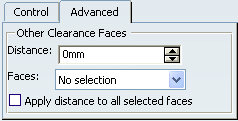
The Advanced tab of the Pull dialog box provide options to:
- Define clearances between specific faces and the solid functional set. To do so, select the face of interest and then enter a distance value.
- Apply the same clearance to other faces. To do so, select the faces of interest and select Apply distance to all selected faces check box.