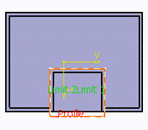More about Remove Features | ||||
|
| |||
Remove Command and Protected Volumes
After you have generated a remove feature from protected volumes, for example from a cutout, material is generated as illustrated below:
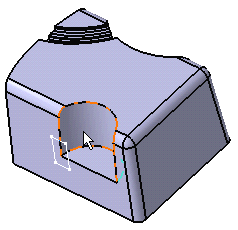
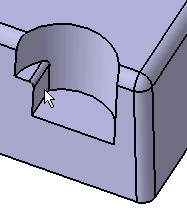
![]()
About the Wall Area
The Wall option lets you set if, or how, the Remove
Feature command creates walls along the removing surface. To
define a wall, you can set one of the options available from the
drop down list:
- Use body thickness: the feature wall thickness is that of the active shelled body thickness.
- Enter thickness: simply enter the value you want. After this option is selected, the value box becomes available. Wall thickness values can only by positive values.
- Use feature thickness: the feature wall thickness will be the same thickness as the target feature (the feature you want to modify).
However, if the target feature has no thickness parameter in its definition (for example if the target feature is an external feature, the Remove Feature capability assigns the thickness value defined in Shell Properties to the wall. If this behavior does not meet your needs, you still can: 1) Set the thickness value to 0mm in Shell Properties before running Remove Feature. Or: 2) In the Remove Feature dialog box, set Enter thickness and assign the value you need.
Direction:
You can control whether the wall is constructed inside or outside of the selected profile. The default behavior is an inside wall thickness.
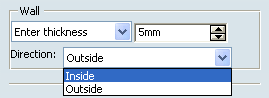
Inside:
Inside is the inward direction of the target wall. It means that "inward" is relative to the solid shellable volume being modified such as the shellable feature, not the modifying volume such as the cut/remove/intersect feature.
When the wall direction is inside, the wall will be
constructed inward of the Shellable Prism.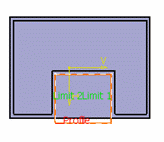
When the wall direction is outside, the wall will be constructed outward of the shellable prism.