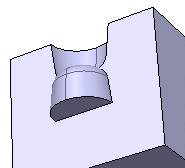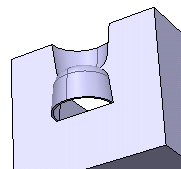About ProfilesIf you are not satisfied with the profile you selected, note
that you can:
- Click the Profile/Surface box again and select
another sketch.
- Use any of these creation contextual commands available from
the Profile/Surface box:
- Go to profile definition: For more information, see
Part Design User's Guide: Sketch-Based Features: Pads: Using the Sub-Elements of a Sketch.
- Create Sketch: For more information, see Sketcher User's Guide: Creating a Positioned Sketch.
- Create Join: Joins surfaces or curves. For more
information, see Generative Shape Design User's Guide: Performing Operations on Shape Geometry: Joining Surfaces or Curves.
- Create Extract: Generates separate elements from
non-connex sub-elements. For more information, see Generative Shape Design User's Guide: Performing Operations on Shape Geometry: Extracting Geometry: Extracting Elements.

With Bottom
Select the With bottom check box to create a bottom. By
default, this check box is selected.
|