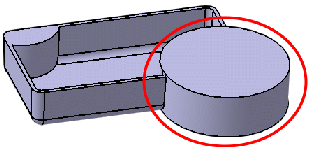More about Pushing Bodies | ||||
|
| |||
Constant Wall Thickness
The Constant wall thickness option allows you to obtain the final required shape with less fillets, giving them a part that is more stable through modifications and also faster to build.

Cross section through two push features, the push on the right is
with Constant wall thickness option on.
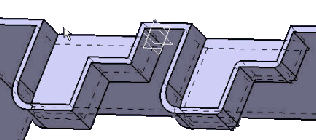
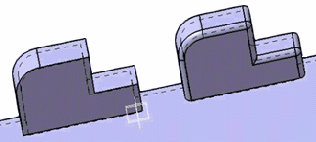
![]()
Extend Across Removed Faces
The Extend across removed faces option causes the feature not to be confined within the wall of the deleted face of the shelled volume.

The feature on the right (below) has Extend across removed faces turned on.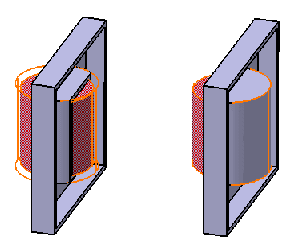
The Extend across removed faces option does not work if the shape of the internal surface is not completely trimmed by the external surface. In the following instance, the feature extends completely outside the shell and therefore has not been trimmed.