In the folder structure, expand a non-root folder
and select the reference you want to replace by another version.
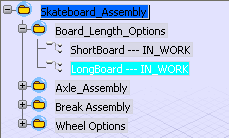
Select Edit > Replace by/Insert latest
Version
 . The
Reference Version dialog box appears. . The
Reference Version dialog box appears.
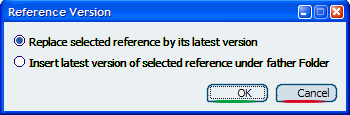
In the Reference
Version dialog box select either:
-
Replace selected reference by its latest
version.
The selected reference is replaced by its latest version.
When a newer version is attached, it gets a suffix (-A, -B, ...)
to make it unique from the original.
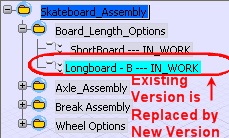
-
Insert latest version of selected reference
under father Folder.
The latest version of a selected reference is added in the
same folder as the selected reference.
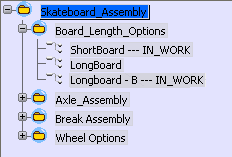
|