Right-click and select Insert > Insert New Folder
 from
the contextual menu. The Folder dialog box appears.
from
the contextual menu. The Folder dialog box appears.
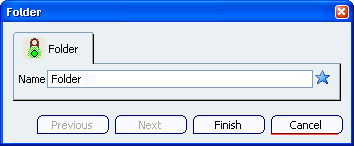
The name field is auto-populated based on how the folder was
created:
If the folder is not created from a clone command, the default name is displayed as "Folder"n, where n represents the integer for which there is no conflict with the names of a sibling folder.
If the folder is created from a clone command:
-
Reuse the name of the cloned folder if no sibling exists
with that name.
-
Prepend "Copy of" to the name of the cloned folder if a
sibling folder is using that name.
-
Append n to the name of the cloned folder where n is the
lowest integer greater than 1 for which there will be no
conflict with names of sibling folders.