More about Creating a Hole | ||||
|
| |||
The Difference Between Threaded and Non-threaded Holes
You cannot differentiate a threaded and a non-threaded hole on the wall.
In the example below, the hole on the right is threaded when the
hole on the left is not.
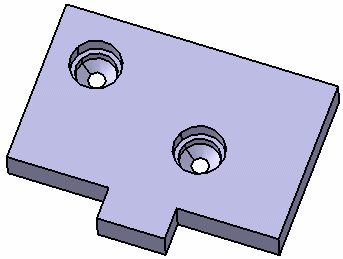
A threaded hole is visible only:
-
In the specification tree,
In the example below, Hole.1 is threaded when Hole.2 is not
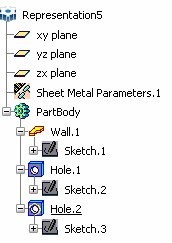
-
In the preview,
Threaded hole
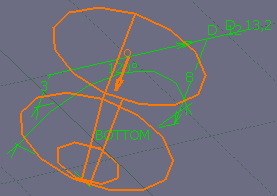 Non-threaded hole
Non-threaded hole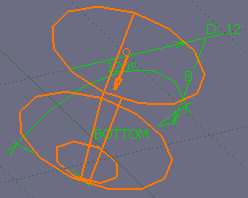
- On a drawing,
In the example below, the hole on the right is threaded when the hole on the left is not. 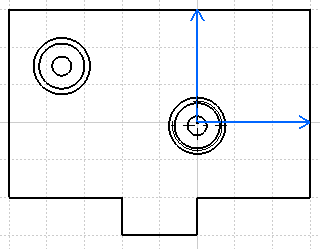
To display threaded holes on a drawing, make sure Generate threads check box is selected in the Drafting settings. To do so, go to tab.
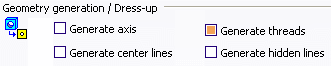
Refer to the Creating Threaded Holes chapter in Part Design User's Guide for more information.