Select an electrical physical system.
Click Conductor Group
 or select Insert > Conductors > Conductor Group...
or select Insert > Conductors > Conductor Group...
The Conductor Group Creation dialog box
appears.
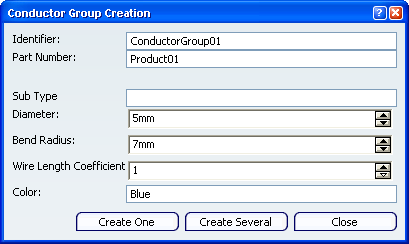
Specify conductor group properties in the dialog box.
Click Create One
or Create Several depending on whether you want to create
one or more than one conductor groups with the defined specifications.
If you click
Create One, one conductor group is created. The dialog box
does not close, allowing you to change the identifier and create
more conductor groups.
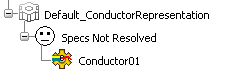
If you click
Create Several, a dialog box opens asking how many conductor
groups you want to create. Enter the number of conductor groups to
create and click OK.
Click Close when
done.
The conductor group specifications are inserted into the technological
package associated with the electrical physical system or in the selected
conductor group.
From- to- conductor information is added when conductors
are specified.