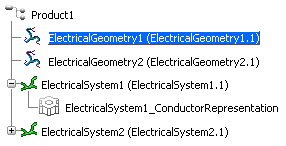An electrical physical system is associated with one or more electrical geometries. You cannot create an empty electrical physical system.
Select  .
.
Select a product to create the electrical physical system.
The New Electrical Physical System dialog box opens:
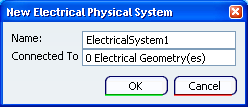
Change the electrical system name if needed.
In the specification tree, select one or more electrical geometries that you want to connect to the electrical physical system.
Click OK to validate.
The electrical physical system is created with a default conductor set which will
contain any conductor specifications you create.
Repeat these steps to create as many electrical physical systems as required.
New electrical physical systems are automatically created under the active
product.