In the Electrical Assembly Design workbench, click External Systems  . .
The System Selection dialog box opens with the list of
available systems:
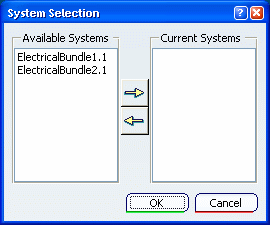
Select one or more systems and click the right arrow to move
selected systems to the Current Systems box.
Click OK to validate.
External electrical specifications in the XML file are loaded and
ready to use.
Note:
If a system has already been selected, data is reloaded.
|