In the Restraints toolbar, click Clamp
 . .
The Clamp dialog box appears.

Optional: In the Name
box, modify the name of the restraint. Select the supports you want to fix all the degrees of freedom. See Authorized Supports.
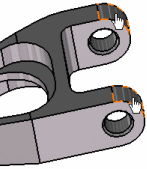
Symbols representing a fixed translation in all directions of the
selected geometry are visualized. Click OK.
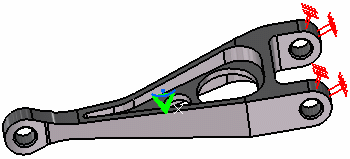
The clamp is created, and Clamp.1 appears in the
specification tree both under the excitation library and under the
current scenario.
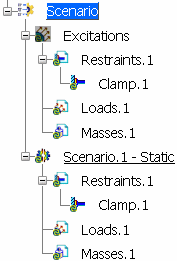
|