Right-click an image in the specification tree,
and select Save As Template.
The Save As Template dialog box appears.
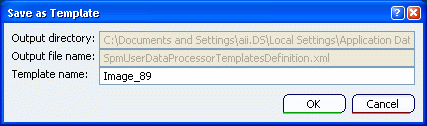
- The Output directory box indicates the
path and the directory of the .xml file.
- The Output file name box indicates the
name of the .xml file.
Optional: In the
Template name box, modify the name of the template image. Click OK.
The image you saved as template is now available in
the Generate Images dialog box.
|