Double-click the 3D shape
representation or a About Electrical Devices in the
specification tree.
The workbench switches to Electrical Part Design.
Click Filler Plug
 or
select Insert > Device Behavior > Filler Plug....
or
select Insert > Device Behavior > Filler Plug....
The standard 3D shape is automatically detected.
The Filler Plug Definition dialog box opens:
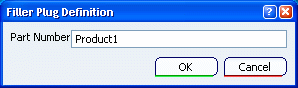
Specify a Name, for example Filler plug
Click OK to validate.
The selected part is now an electrical filler plug.