Double-click the 3D shape
representation or a About Electrical Devices in the
specification tree.
The workbench switches to Electrical Part Design.
Click Backshell
 or
select Insert > Device Behavior > Backshell...
or
select Insert > Device Behavior > Backshell...
The standard 3D shape is automatically detected.
The BackShell Definition dialog box opens:
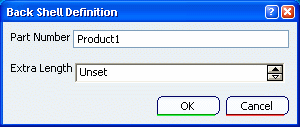
Specify a Name, for example Backshell.
Enter the Extra length, for example 15mm.
The Extra Length corresponds to the conductor length
necessary to connect a segment to a single insert connector
through a backshell.
Click OK to validate.
The selected part is now an electrical backshell.