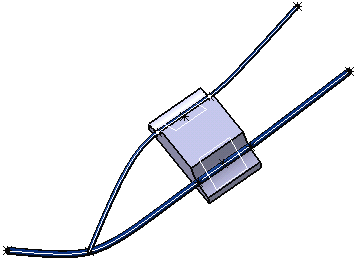You can route branches along points.
Switch to Electrical Assembly Design Workbench.
Select  .
.
Insert your 3D shape into this product using the contextual menu:
.
Create a electrical branch geometry using Electrical Branch Geometry .
.
CATIA switches to the Electrical Part Design workbench.
Create a few points to route the branches, using Point  :
:
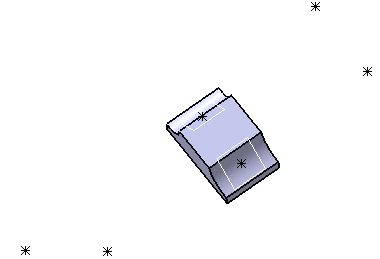
Click Branch  .
.
The Branch Definition dialog box opens.
Click Route Definition.
The Route Definition dialog box opens.
- Select the first two route points.
- Pause over the multi-base retainer, then select one of the section
labels that appear identifying which side of the retainer you want
to route along.
- Select the last point.
- Click OK to validate.
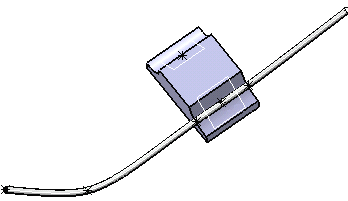
Repeat these steps for the other side.
Click OK to validate the entries made in the dialog boxes.
The result looks like this: