In the Branch Definition dialog box, click
Segments Definition.
In the Segments Definition dialog box, click
Remove Branch Point
 .
.
You are prompted to select a segment.
Move the pointer over a segment.
Labels identifying all segment branch points appear in the
geometry area.
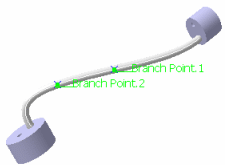
Select a label or select the segment.
If you select the segment, CATIA finds the branch point
closest to your selection.
The branch point is highlighted
and proposed for deletion.
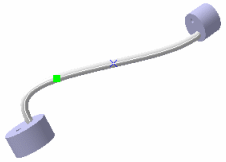
The Remove Branch Point dialog box
appears letting you select which side of the branch point to
keep.
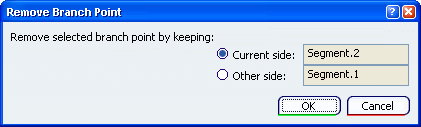
Click OK to validate.
The branch point is removed and the two segments on either
side of the branch point are merged into a single segment.
Merged segments keep the properties of the segment selected
in the Remove Branch Point dialog box.