Copying Arrangement between Supports | |||||
|
| ||||
Open a product containing different Supports.
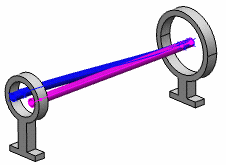
Click Tools > Segment Arrangement > Copy Arrangement
 .
.
Select the source support (on the left side), it becomes highlighted as well as all the branches routed via this support.
The valid target support (on the right side) turns Yellow. The target support can also be validated by the Business Rule if it exists.
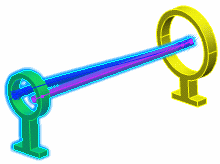
Click to de-select / re-select the Branches passing through the source support, if you intend to filter out only these Branches that you want to copy or not copy.
Important: To allow copy arrangement of segments from a source support to target supports. The target support should meet at least one of the following requirements: - The target support has the same segment routed through it which has been selected in source support for Copy Arrangement.
- The Target support has one Segment passing through it whose parent Branch is same as that of selected Segment in source support for Copy Arrangement.
- If the parent Branch of the selected Segment passing through the source, and the parent Branch of segments in the target support are different, therefore a one-to-one electrical link (distant / non-distant) exists between these two Branches.
Select the target support (on the right side) which gets highlighted:
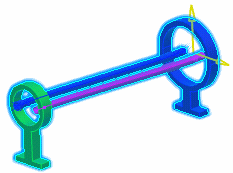
- The arrangement is copied to the target support.
- The target support turns Blue.
- Two arrows appear on the target support: you can invert U and or V directions by clicking the arrows to fine tune the copied arrangement.
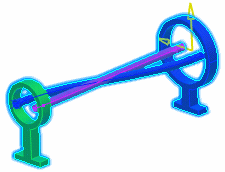
Click in the background to validate. The elements are no longer highlighted.
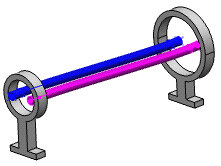
Click in the 3D space to exit the command.
Note: Copy Arrangement is not possible for Retainers Supports, because the command cannot be launched on this type of support.