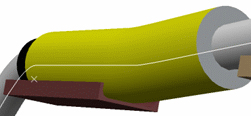Click Adjust
 or select Tools > Adjust.
or select Tools > Adjust.
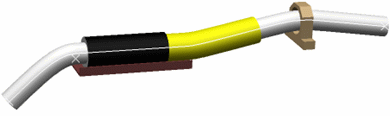
Select the component you want to adjust.
You can select:
- Retainer
- Protective tape covering.
In our example, select the yellow protective
tape covering the segment.
Select the component you want to place it over:
You can select:
- Segment
- Protective covering
- Support, if your first selection was not a retainer.
In our example, select the corrugated tube.
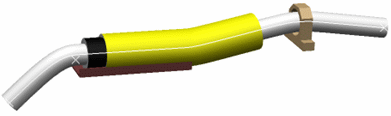
The protective tape is adjusted to cover the corrugated tube.
Note that the retainer is partially hidden by the
protective tape.
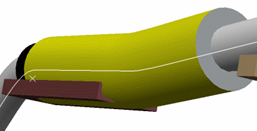
Click Adjust
 and select first the retainer and then the protective tape.
and select first the retainer and then the protective tape.
The protective tape is adjusted and it no longer covers the retainer: