In the Electrical Part Design workbench, select
Insert > Green Line
 . .
In the specification tree, select the two protective
coverings you want to link together.
In the geometry area, two green lines connecting the ends
of the two selected protective coverings are added.
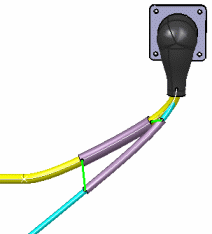
In the specification tree, a Green Line entry
is added under the Protection Set.
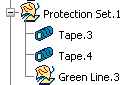
Note: You cannot edit a green line.
|