Create or import a
protective covering reference (which can be a Product or 3D Part).
Note:
You cannot create a Protective Covering with a 3D Part, but you can import this kind of reference from CATIA V5 via File-based Design Import. For more information, please refer to Electrical File-based Design Import.
Store this customized Protective Covering reference under a catalog or in database for future instantiation.
Instantiate the Protective Covering. Note that the parameters, formulae, rules are appended to the Protection Set node.
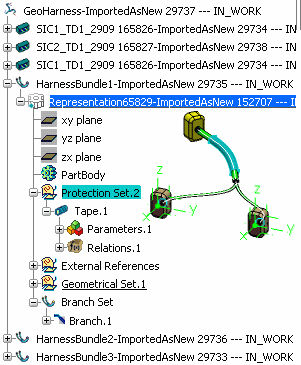
|