More about Segment Modification | ||||
|
| |||
Using non-electrical commands to modify electrical data may lead to inconsistencies when compared to the behavior implemented by electrical commands.
Directly editing, modifying and replacing either geometrical features created automatically (splits, curves, etc.) or formulas must be done with caution. Note that restructuring or reordering these features may also lead to unpredictable results.
Let's see an example:

If you double-click the selected branch point in the geometry area, you will activate the Point Definition command of the Generative Shape Design workbench.
This lets you modify the branch point position, but you do so outside the electrical context. In our example, the adaptative support will not be updated to take the new segment parameters into account.
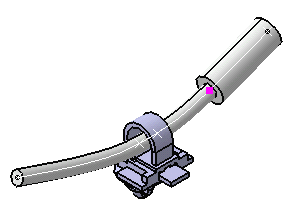
To modify branch point position, use the dedicated Extremity Management options in the Segment Definition dialog box.

When you validate the entries made, the result looks like this:
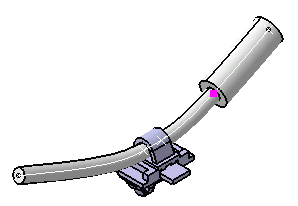
| Important: Make sure you use Electrical workbenches when modifying segments. |