Click Trim
 in the
Operation toolbar.
in the
Operation toolbar.
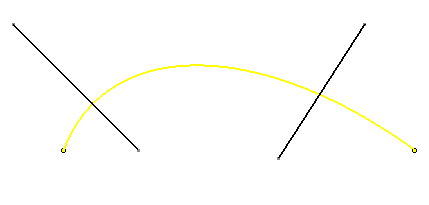
Select the use edge between the two lines. Select a first line. An arc is created based on the use-edge and the original use-edge is
put in construction mode as shown here.
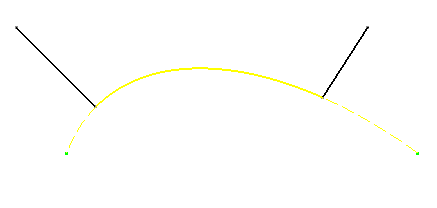
Click Trim
 . . Select the arc between the two lines. Select the second line.
The mark, which is put in construction mode, and the arc are displayed
in the specification tree.
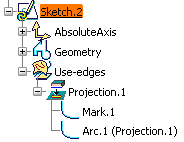
|