Select the circle to be duplicated by symmetry.
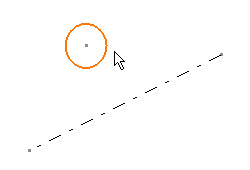
Click Mirror
 in the Operation toolbar.
in the Operation toolbar. Select the axis you previously created.
The selected circle is duplicated. A symmetry constraint is created
providing that you previously activated Geometrical Constraints
 . .
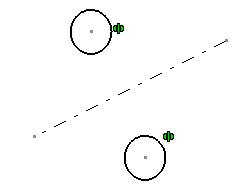
|