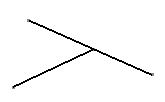You can trim first of the two selected elements using the Trim First Element option in the Sketch tools
toolbar.
Click Trim
 .
.
Click
 in the Sketch tools toolbar.
in the Sketch tools toolbar.
Select the first line.
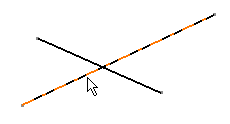
Position the cursor to the second line.
The first line selected is trimmed to the second line.
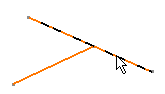
Click when you are satisfied with the relimitation of
the first line.