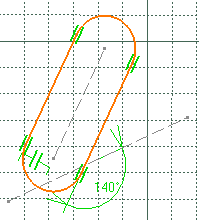Click Rotate
 in the Operation toolbar (Transformation sub-toolbar).
in the Operation toolbar (Transformation sub-toolbar).
The Rotation Definition dialog box appears and will
remain displayed all along the rotation.
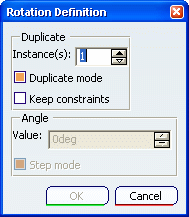
Clear the Duplicate mode check box. This option is on by default, allows you to
define the number of instances you want to create in the meantime.
Select the geometry to be rotated. Here, multi-select the entire
profile.
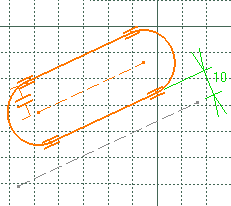
Select or click the rotation center point.
You can also enter a value in the fields displayed (Sketch
tools toolbar), or also enter a value for the rotation angle
in the Rotation Definition dialog box.
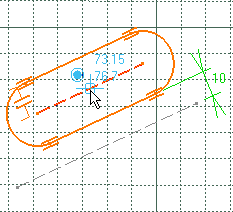
Select or click a point to define the reference line that will be
used for computing the angle.
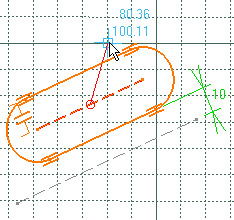
Select or click a point to define an angle.
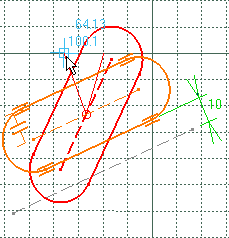
Click OK to end the rotation.
Rotating elements also means re-computing distance values into
angle values, if needed. Be careful: only non-fixed elements are
updated.
Internal constraints are preserved. As for external constraints:
- geometric constraints are killed
- dimensional constraints are modified and revalued.