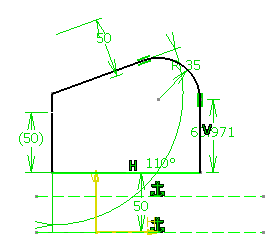Select a line (in our example we select the right vertical line) and click Constraints
Defined in Dialog Box
 in the Constraint toolbar.
in the Constraint toolbar.
The Constraint Definition dialog box appears.
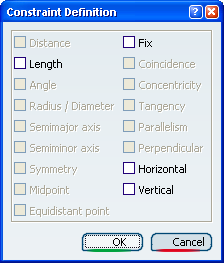
Select the Length and Vertical check boxes.
Click OK to apply the modification.
The line is vertical.
Select the left vertical line and click Constraints
Defined in Dialog Box
 .
.
The Constraint Definition dialog box appears, indicating that
a verticality constraint is already defined for the line.
Clear the Vertical check box to remove the verticality
constraint.
Click OK to apply the modification.
The symbol for verticality is removed. The profile now looks like this: