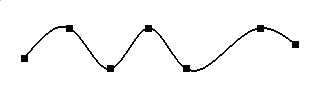More about Splines | |||||
|
| ||||
Closing Splines Using the Close Spline Option
When creating a spline, you can close it by right-clicking the last point and selecting Close spline.
The spline is closed in such a way that it is continuous in
curvature at the closure point.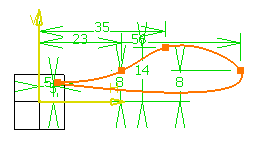
It is also possible to close a spline while editing it. For more information, see Sketcher User's Guide: Editing a Spline .
![]()
Closing Splines Using the Close Arc Command
When applying Close arc ![]() to a spline trimmed by using Trim
to a spline trimmed by using Trim![]() , the spline is set to its original limitation.
For example, if you create an open spline (you did not use
Close Spline contextual command to close it) which you
trim like this:
, the spline is set to its original limitation.
For example, if you create an open spline (you did not use
Close Spline contextual command to close it) which you
trim like this:
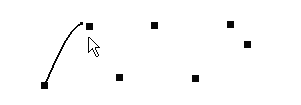
After clicking Close arc ![]() , the spline looks like this:
, the spline looks like this: