More about Creating Profiles | ||||
|
| |||
More about the Profile Command
After clicking Profile ![]() , the Sketch Tools toolbar displays value
fields for defining the different point coordinates.
, the Sketch Tools toolbar displays value
fields for defining the different point coordinates.
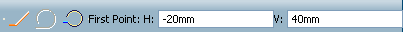
.... as well as three profile options:
- Line:
 (default mode)
(default mode)
- Tangent Arc:

- Three Point Arc:
 the second point you click indicates a point which the profile goes
through (arc second point).
the second point you click indicates a point which the profile goes
through (arc second point).
![]()
More about Tangent Arcs
When you sketch a profile using the cursor (in other words
without using the Sketch tools toolbar and typically the
Tangent Arc ![]() button) you can switch from the Line mode
to the Tangent Arc mode by holding down the mouse left
button, moving the cursor and then releasing the button to position
the tangent arc end point.
button) you can switch from the Line mode
to the Tangent Arc mode by holding down the mouse left
button, moving the cursor and then releasing the button to position
the tangent arc end point.
Tangent arcs are always positioned in the direction of the element previously created.