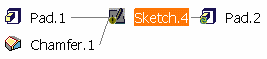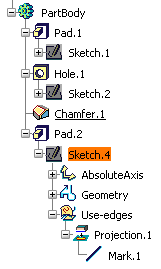More About Projecting 3D Elements onto the Sketch Plane | |||||
|
| ||||
More about Project 3D Elements
There are a few things that you need to know when projecting 3D element.
-
If you select a face...
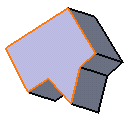
...all of its edges are projected: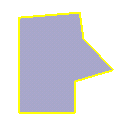
- You can apply Relimitation
 ,
Corner
,
Corner
 and Chamfer
and Chamfer
 on projections.
on projections. - You cannot move elements obtained by projections. To move them, first use the Isolate command.
- If no canonicity has been detected the curve is projected as it is.
- Projected elements are associative except in the case of multiple distinct marks.
- A mark composed of several associated elements is managed as a single curve (you can constraint it).
- In general, we recommend not to create projections from wireframe elements which lie on a plane orthogonal to the sketch. As a matter of fact, the orientation of the result of these projections in the sketch plane is not stable.
- If you isolate a composite mark, as many simple geometry elements as the mark was containing are created, associativity will not be available anymore.
- A multi-domain face projection does not create a single composite mark (in this case each edge is projected).
![]()
Parents/Children
If you apply Parents/Children... to a sketch containing a projected edge obtained after selecting a face or an edge, the capability shows the last solid feature that modified the projected geometry.
In the example below, one of Pad.1 edge has been projected and used in Sketch.4 The capability shows a parent relationship with Pad.1 but also with Chamfer.1 that is the last feature in the part body.