Review Panels | ||||
|
| |||
Many of the actions in the Simulation Panel have an associated Review Panel that can be displayed by clicking the  icon in the Simulation Toolbar. The Review Panel displays a list of all the simulation features that have already been defined by the action. For example, the Review Panel for the Apply Loads action lists all of the loads that have been defined on the part.
icon in the Simulation Toolbar. The Review Panel displays a list of all the simulation features that have already been defined by the action. For example, the Review Panel for the Apply Loads action lists all of the loads that have been defined on the part.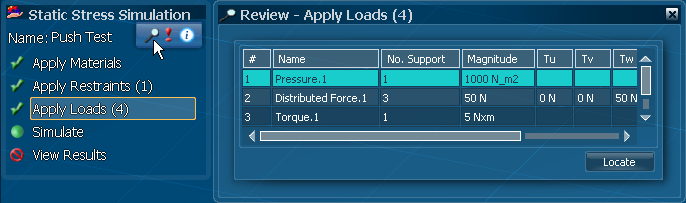
In most of the Review Panels, you can click on a feature to highlight its location on your model; click the Locate button to reframe the model view on the highlighted feature.
Right-clicking a feature displays a menu that allows you to either delete or edit the feature. You can Ctrl + Click or Shift + Click multiple features, then press Delete to delete the selected features simultaneously. Feature editing is done using the standard balloon and robot interface; you cannot edit features directly in the Review Panel.
Note: You cannot change the names that are displayed in the Review Panels.