From the Component Browser or from the diagram, select a model.
Select Execution Setup  from the Virtual Execution toolbar. from the Virtual Execution toolbar.
The Execution Setup dialog box appears, organized in tabs.
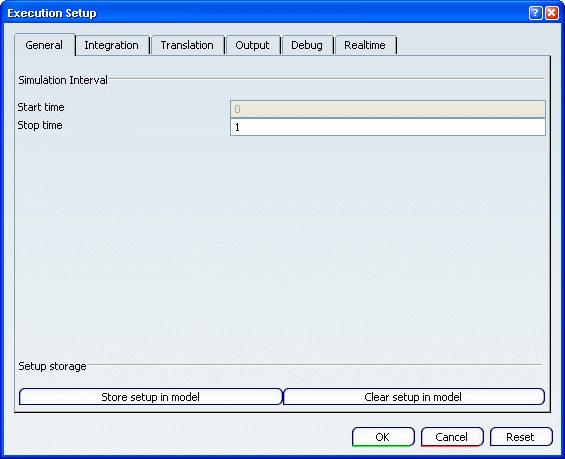
Select the tab corresponding to the options to be customized.
Set these options according to your needs.
Optional:
You can click - Store setup in model: to add this execution setup in the selected model (added in an annotation in the Modelica text).
- Clear setup in model: to remove all execution setup from the selected model (and from the Modelica text).
Click OK to save the settings and exit the Execution Setup dialog box.
|