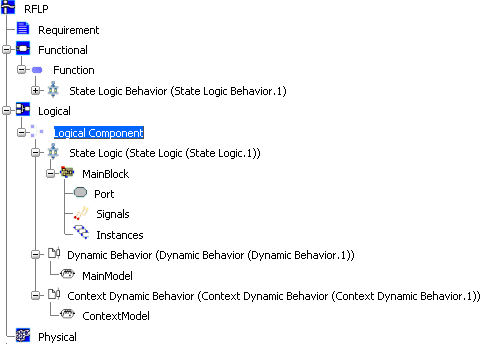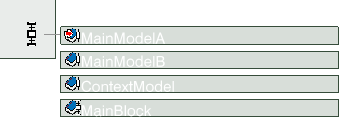About Logical Behaviors | ||
| ||
Behavior Concept
This section deals with concepts you should know before working with behaviors.
Behavior Storage
When a behavior is created under a logical component, from the VPM Functional Logical Editor workbench, a logical representation is simultaneously created to store it.
Note that you can insert several dynamic behaviors in a logical component.
Ports mapping
When creating a behavior in a logical component, behavior ports are created and linked with the ports of the logical component.
When a behavior is edited (from the Dynamic Behavior Modeling workbench), its ports can also be connected to components. This behavior mapping can then be browsed from the VPM Functional Logical Editor workbench.
![]()
Dynamic Behavior
In a dynamic behavior, inputs are computed continuously, not step-by-step.
The dynamic modeler is Dymola, which uses the Modelica language.
You can create dynamic behaviors in logical components, from the VPM Functional and Logical Editor workbench, but to edit such behaviors you must enter the Dynamic Behavior Modeling workbench.
![]()
Context Dynamic Behavior
A context dynamic behavior can be inserted in a logical model, to store dynamic models with an inner type.
Such behaviors will then be applied to all sub-components (provided they contain dynamic behavior with equivalent "outer" model), in order to create a global context (force of gravity, temperature...).
A contextual dynamic behavior has no connection with the logical components. As a consequence, the ports mapping synchronization is not available in such behavior.
We advise you to read Creating Inner/Outer Models for Context Dynamic Behavior.