Select a connector from the Component Browser or from the diagram. Select Connection  from the Balloon contextual toolbar or from the Authoring toolbar. from the Balloon contextual toolbar or from the Authoring toolbar. A connection line appears and follows the cursor. If need be, right-click and select Right Angle from the contextual menu to create a right-angle. Select Port 1 to create the connection. The connection is created.
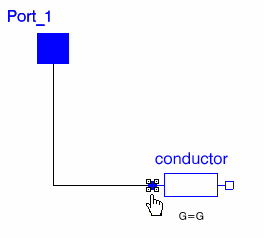
|