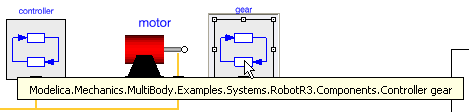From the Component Browser, right-click a top-level component to display the contextual menu.
Select Replace Class from the contextual menu.
The Replace Class dialog box appears.
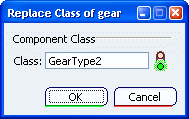
Click in the Class field to activate it.
Select another class from the Package Browser.
In our scenario, we select Mechanics.Multibody.Examples.Systems.RobotR3.Components.Controller.
Click OK to close the Replace Class dialog box.
A message informs you if any connections and modifiers must be removed when changing the component class.
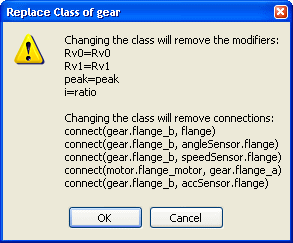
Click OK to validate your modification.
The class is replaced in the diagram layer.