Right-click the parameter input field representing the replaceable class you want to propagate.
A contextual menu appears.
Select Propagate Parameter.
A Short Class declaration dialog box is displayed.
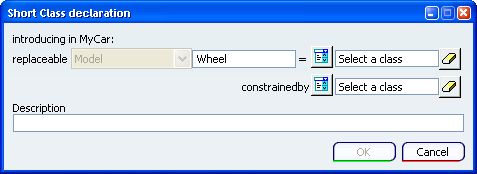
If a class should be used, it can be selected from the Package Browser.
- Click on the Select a class input field.
- Browse in the Package Browser and select the class you intend to use.
The name of the class and the path to it (in brackets) is inserted in the input field.
- Optional: You can remove your selection by using the Remove button.
If a basic type should be used:
- Click on Switch between class and basic type selection
 .
. The icon is changed.
- Select a type from the drop-down list.
Constraints can be defined using the constrainedby input field. The handling here is analog with the steps 3-5 above.
Enter a suitable name in the name input field (containing "Wheel" in the example above).
Optional: Enter a suitable description.
Click OK.
The replaceable class is now propagated to the surrounding class.