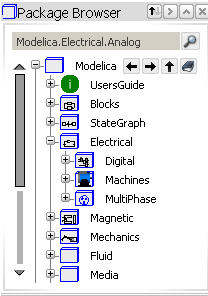You can delete a class that is not active, or a class contained in the active class.
In other terms, you cannot delete a class if:
- It is a root class
- It is the active class
- It is a parent of the active class.
From the Package Browser, select a class.
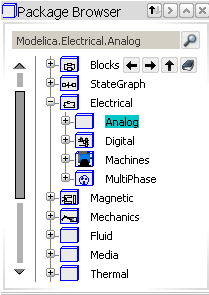
To delete the class, you can either:
- Press Delete from your keyboard
- Select from the menu.
- Select Delete from the contextual menu.
The class is deleted from the Package Browser.