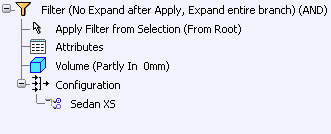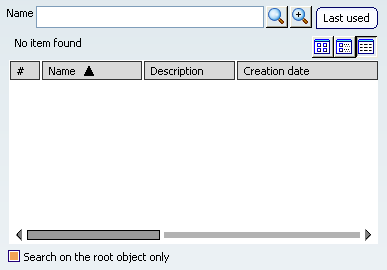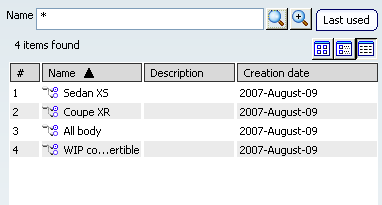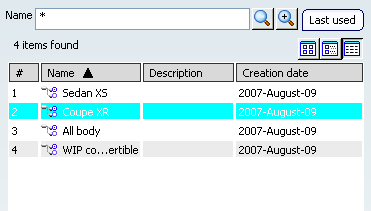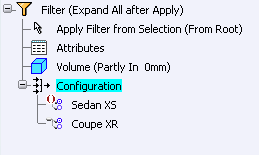In the toolbar, click Filter
 .
.
The Filter dialog box appears. The previously selected configuration will be indicated as the
applied filter. You can modify the applied configuration.
Note: The
filter categories that appear depend on the data source connector you
are using. See Functionality Availability.
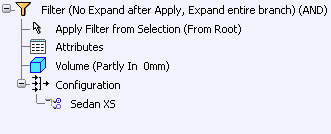
Click Configuration and click New
 .
.
The Choose Product Configuration dialog box appears.
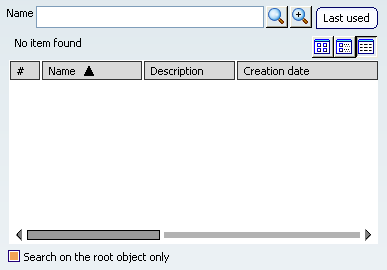
Enter a search criteria and click the Simple Search icon
 .
.
The configurations that match the criteria are displayed.
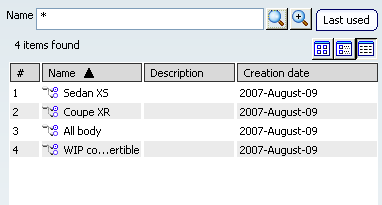
Select a configuration and click OK.
The selected configuration will now be the activated
configuration.
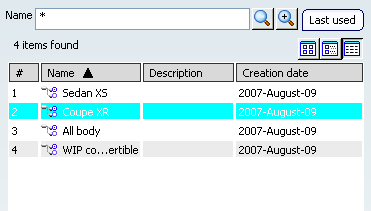
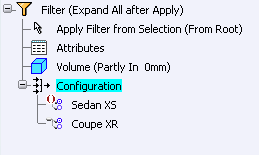
When you try to explore a configured part, you will be asked immediately
to select a configuration before the part is opened in a
Navigation window. In the Filter dialog box, the previously selected configuration
will be indicated. You can choose to apply a
different configuration from among those defined. See
Navigation on Data, Exploring a Part Having Multiple Associated Configurations.