Select an Attribute of type date (e.g. Creation Date or
Last Modification).
Select an Operator (if you are in Extended Search mode).
Select a Value: Today, Yesterday or
Select a date....
If you choose Select a date..., the Select a Date
dialog box appears.
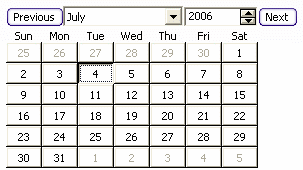
To select a day from the current month, click the
corresponding day-of-the-month button.
To change the month, click the box and select the
month from the list or use the Previous and Next
buttons
to move to the previous month or to the next month.
To change the year, enter the year in the box or use the
spinner.
Click OK
to confirm.