In the Compass, click North: People
 . .
The first level of information in North: People indicates the lock
status of the displayed parts. In the example below, none of the
parts are currently locked.
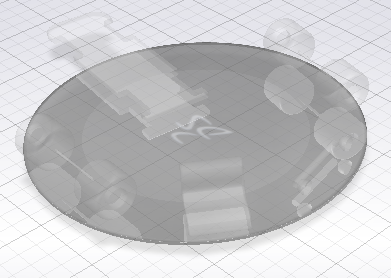

Select a part.
The lock status of the selected part is displayed. The owner of
the part reference and the owner of the part instance are also
displayed.
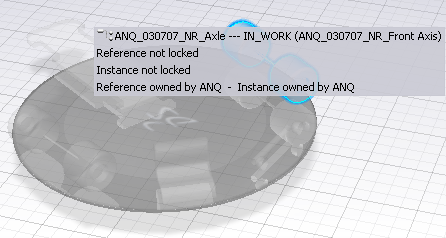
To deactivate the Compass, click North: People
 again.
again.
|