Expand the specification tree.
Click the axis system displayed in the bottom right
corner of the screen.
The focus is swapped from the geometry to the tree.
Right-click anywhere in the geometry area (do not
position your mouse over the tree) then select Print whole.
In the Print dialog box,
define the print parameters to be applied.
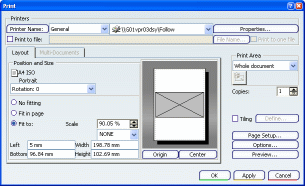
Click OK.
The dialog box is closed and the object is printed.