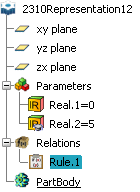Click Formula
 and select Real from the New Parameter of type
and select Real from the New Parameter of type
scrolling list to create two parameters of Real type: Real.1 and Real.2.
Select Real.1 and right-click the field next to the
Edit name or value of the current parameter box.
Select Add Range.
The Range of Real.1dialog box opens.
Specify the inferior and the superior bounds (-5 and 5
for example), and click OK twice to close the Range of
Real.1 dialog box and the Formula
editor.
Access the Knowledge Advisor workbench and click
Rule  .
.
The Rule editor opens.
Enter the following rule: Real.2 =Real.1 .InferiorRange
and click OK: Real.2 value changes to -5.
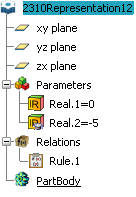
Double-click the rule under the Relations node and
replace the existing script with Real.2 =Real.1 .SuperiorRange
and click OK: Real.2 value changes to 5.