Adding a Parameter to an Edge | |||||
|
| ||||
The Parameter Explorer dialog box opens.
-
From the New Parameter of type scrolling list, select the Length parameter type, and click New parameter of type.
-
In the Local Name field, enter the name of the parameter. For the purpose of this scenario, enter Extract_Length and click OK to validate. A new Extract feature is created and the parameter you created is added to this feature.
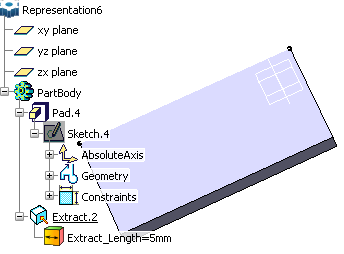
Important: Parameters added using the Parameters Explorer are displayed right below the feature they are assigned.