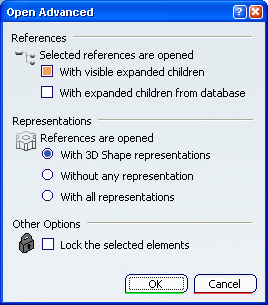Opening Objects from a Navigation Window | |||
| |||
The selected objects open according to the selected options.
- Without any representation
is selected:
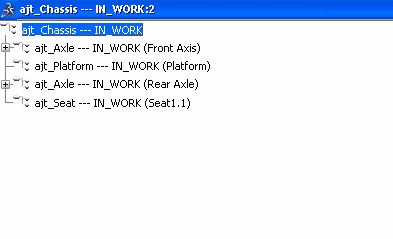
- With 3D Shape representations
is selected:
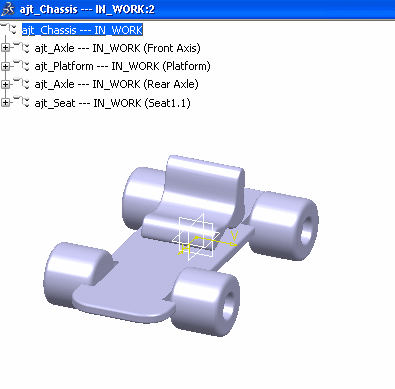
- With all representations
is selected:
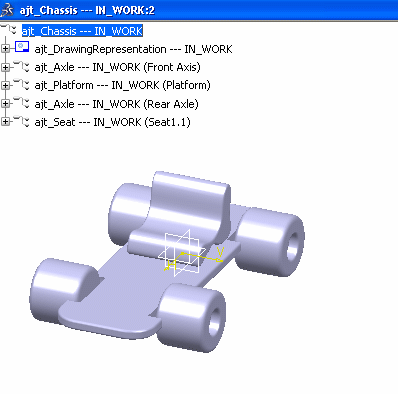
Note that if you select several part instances, all their children are open:
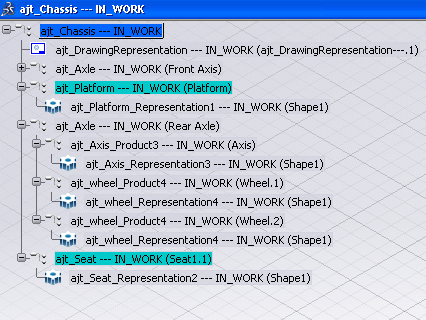
- Example with With 3D Shape representations
selected:
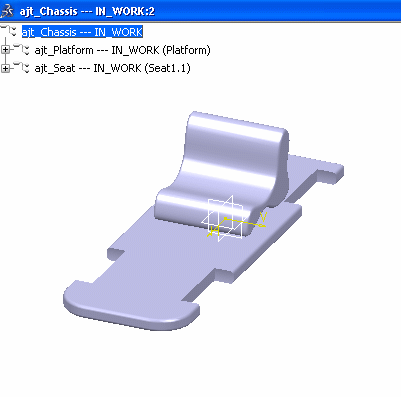
Important:
|