About Filenames | ||
| ||
Different Legacy Document Types
This section describes different legacy document types.
The types of documents involved are as follows:
- Version 5 documents: these documents can be opened and their data saved in the database
- Version 4 legacy documents (model, session, etc.): these documents can of course only be opened, not created.
![]()
Which Characters Are Legal and Illegal?
This section specifies which characters are legal and illegal.
If you want to be sure that your legacy documents can be opened and read in all cases, and when the filename uses all regional characters, make sure the legacy documents use the ISO-646 subset of characters: only the ISO-646 subset of characters is authorized (with the limitations described below).
What is the ISO-646 Subset?
ISO-646 provides the subset of characters common to all code pages, and is included in all industry standard code pages such as ISO8859-x, EUC-xxx, etc.
The ISO-646 subset contains the principal symbols and characters you may need to use for naming documents:
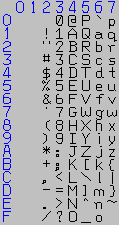
This corresponds to an encoding of characters on 7 bits. The preceding illustration must be read the following way:
column, line
For example, the "LATIN CAPITAL LETTER A" possess the hexadecimal code 41 . The character set contains the following:
- characters A to Z (upper and lower case)
- numbers 0 to 9
- and certain special characters.
Control characters (the "0" and "1" columns in the illustration above) are not supported.
What About National Accented Characters?
Do not use national accented characters: they are simply not supported.
What About Special Characters?
The following special characters are not supported on Windows:
- > (greater than)
- < (less than)
- * (asterisk)
- : (colon)
- " (quotation mark)
- ? (question mark)
- \ (backslash)
- | (vertical bar)
- / (slash).
This means that you cannot use national accented characters or any of the forbidden special characters listed above when creating and saving data.
Avoid the temptation to rename legacy documents with operating system tools (for example, using the Windows Explorer) and because you run the risk of adding national accented characters or forbidden special characters: you will not be able to read them.
![]()
Working with Version 4 Documents
This section discusses working with Version 4 documents.
The following table specifies, for each Version 4 data type listed, any problems in reading the data due to forbidden characters in the data name:
| UNIX Data from Version 4 | On UNIX | On Windows |
|---|---|---|
| model (or PRJMODEL) Example: MY***.model |
You can read Version 4 model documents containing either national accented characters or any of the forbidden special characters. | Impossible to read. You can read Version 4 model documents containing national accented characters, but you cannot read Version 4 documents containing forbidden special characters. You must rename the model before reading it, so it does not contain special characters. |
| *MASTER *LISTFAM PRJ tables using ":" |
You can read them. | Impossible to read. |