About the Bar | ||
| ||
Bar Presence
The Bar is present in all document windows and appears always at the bottom of the application frame. It is always visible and accessible and cannot be removed or hidden by the user.
- A minimum resolution of 1024x768 is supported
- When the application window is resized, some functionality might not be displayed.
![]()
Switching between Workbenches
A navigation tool helps you switch between different workbenches.
This navigation tool is the
![]() button. The contents of the
menu vary according to the configurations and/or
products installed. For more information,
refer to Accessing the Navigation Tools.
button. The contents of the
menu vary according to the configurations and/or
products installed. For more information,
refer to Accessing the Navigation Tools.
![]()
Bar Domains
The Bar is composed of four domains. Each domain is identified by a specific box which lets you enter information when needed.
The domains are:
- Search
- Impact
- Collaborate
- Propagate
A default text or status is displayed in the box (e.g. "Ready to search"). The text or status disappears as soon as data is entered.
To the right of each box, a button allows you to start the command.
You can also display the history of the last instructions you entered.
Searching for objects
Lets you search for objects by defining search criteria for chosen object attributes.
This domain is identified by the Search box: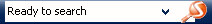
To start the search, press Enter or click Search
![]() .
.
Examining Impacts
Lets you examine links and relations between objects.
This domain is identified by the Impact box: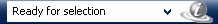
To start examining impacts, press Enter or click Impact
![]() .
.
Collaborating
Enables instant collaboration between all participants across the extended enterprise in order to promote the sharing of data and ideas.
This domain is identified by the Collaborate box: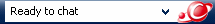
To start collaborating, press Enter or click Collaborate
![]() .
.
Propagating
Lets you propagate (i.e. save) object modifications or creations to the ENOVIA database.
This domain is identified by the Propagate box:
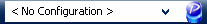
To start propagating, press Enter or click Propagate
![]() .
.
History
- For each box, the last 50 lines entered are kept. The history can be
accessed by clicking the black arrow
 . Below
is an example with the Search box.
. Below
is an example with the Search box. - When the number of characters exceeds 42 and when the history contains more than 18 lines, scroll bars are displayed.
- When pointing at a box, a tooltip is displayed to show the full string.